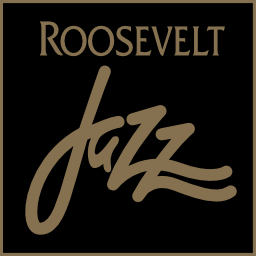Just bookmarking Amazon.com won’t do the trick – you have to do a tiny bit of editing.
1. Go to www.amazon.com and bookmark it (this varies by browser, it may be called “Add a Favorite”).
2. Edit the bookmark! This varies by browser: probably a right-click on the bookmark, then choose “Edit” or “Properties” or similar. Replace the URL with this (one long line) (updated 2/9/2017):
https://www.amazon.com/?&_encoding=UTF8&tag=roojazbooclu-20&linkCode=ur2&linkId=c728bbb231338c561df027c830b7efda&camp=1789&creative=9325
3. Profit! Next time you’re headed to Amazon, use your bookmark and Roosevelt Jazz gets up to 10% of the purchase.